
Help & Support
Browse for answers to the most frequently asked questions about electric car charging or get in touch with us.Who can use Smart Charge chargers?
Our ultra-rapid charging hubs are available for all fully electric vehicle drivers to use. CCS2 connectors can be found at all of our ultra-rapid charging hubs and most of them also offer CHAdeMO connectors.
We have a few sites with Type 2 connections offering up to either 7kWh or 22kWh charging speed. These are shown by a grey pin on our website map.
How long does it take to charge my car?
Although speed of charge does depend upon your vehicle, our 150kW chargers can provide up to 80% charge in as little as 30 minutes.
We also have some chargers capable of up to 7 kWh or 22kWh which provide a slower charge, they can be found on our map shown by a grey pin.
How much does it cost?
Our ultra-rapid charging service is maximum 72p per kWh.
We also have some slower charging locations which provide up to 7kWh or 22kWh at a maximum rate of 49p per kWh.
You don’t need a subscription for any of our services.
Do I need my own charging cable?
How do I start my EV charge?
Tap to pay with your chosen card or with an EV Charge Card, then simply plug in your vehicle to get started.
If you’re using one of our accepted partner apps, simply follow the instructions they provide.
How do I end my EV charge?
How do I get a receipt?
Why am I seeing pending payments on my bank or card statement?
When using bank cards for payment a pre-authorisation is a taken, as a temporary hold of funds to make sure the money is available to pay for your charging session.
We currently take a £40 pre-authorisation at the start of your session for ultra-rapid charging, followed by £20 pre-authorisations if your charge cost reaches the pre-authorised limit.
Once your charge session is complete, the actual cost of the charge will be debited from your payment card. Smart Charge release the pending amount to your bank almost straight away after the charge ends. Your bank controls how fast they release pending payments back to the account holder. Whilst many release straightaway, some can take up to 7 business days. Please contact your bank to request the release of pre-authorisation funds.
Pre-authorisation amounts may differ for our slower charging locations.
Is Smart Charge’s ultra-rapid charging sustainable?
Can I collect Nectar points with Smart Charge?
How do I collect Nectar points with Smart Charge?
- 1. Once you’ve tapped to pay and plugged in your car, scan the follow on mobile QR code on the charger screen.
- 2. Tap ‘add Nectar card number’ and enter your Nectar card number, this can be found either on your card or in your Nectar app (just tap the card icon and you’ll be able to copy & paste your number)
- 3. Hey presto, you’re collecting Nectar points.
When will I see my Nectar points in my account?
Who can help me with questions about collecting Nectar points?
Do the CHAdeMo chargers work differently?
Do you accept payment by EV Charge Card or apps?
How do I start & stop my charge with a Charge Card?
Can I earn Nectar points via a Charge Card or app?
How do I start my charge with an app?
How do I get my receipt when I pay with a Charge Card or app
How much do I pay for my charge when using a Charge Card or app?
What was the Smart Charge reliability reported for Public Charge Point Regulations 2025?
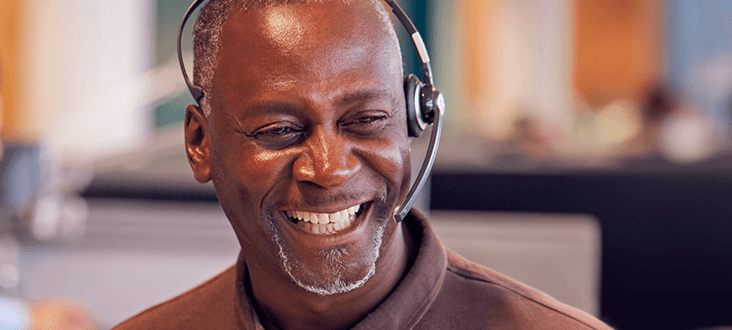 Contact usIf you have any questions about our electric vehicle charging service or if you need support, you can contact our 24/7 team on:0800 014 2141
Contact usIf you have any questions about our electric vehicle charging service or if you need support, you can contact our 24/7 team on:0800 014 2141 FeedbackWe'd love to hear about your experience with our charging hubs
FeedbackWe'd love to hear about your experience with our charging hubs